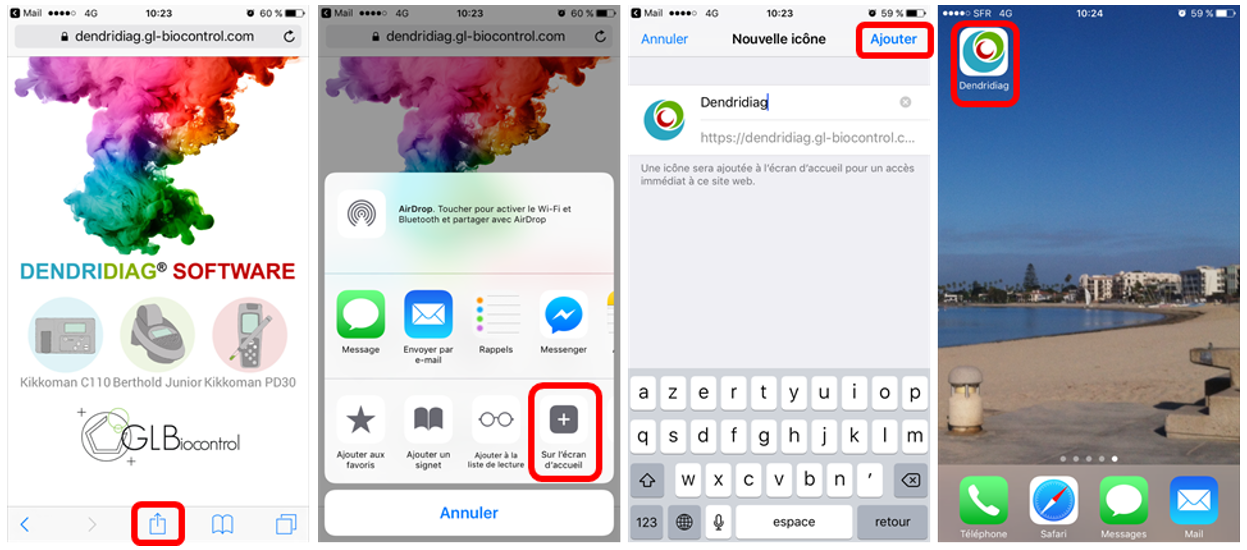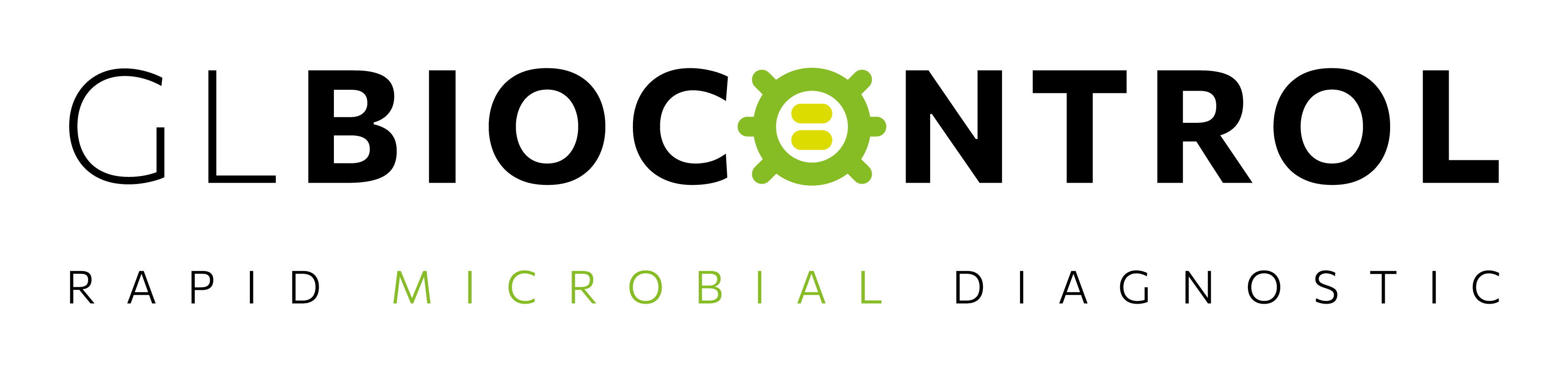GL BIOCONTROL developed its app!
DENDRIDIAG® APP
We created a WebApp for smartphone and tablet! It gives you an immediate result on the microbial quality of the sample you just analyzed without using your computer. A decision chart is displayed to help you interpret the result whatever the water analyzed: process water, raw water, sanitary water, drinking water…
How to use DENDRIDIAG® APP?
It is extremely simple.
- Choose your luminometer on the picture
- Enter the volume sampled and the R1 and R2 values
- Just read the result!
The result is displayed in picogram ATP per milliliter (pgATP/ml), equivalent bacteria per milliliter (eq.bact./ml) and in logarithm per milliliter (LOG eq.bact./ml). Furthermore, the decision chart shows you at a glance the quality of your water whether it is:
- Drinking water (EDV) and domestic cold water (EFS),
- Make-up water (EA) and domestic hot water (ECS),
- Process water (EI) and cooling tower (TAR).
Furthermore, a quality control helps you validate the result. Other developments are coming soon…
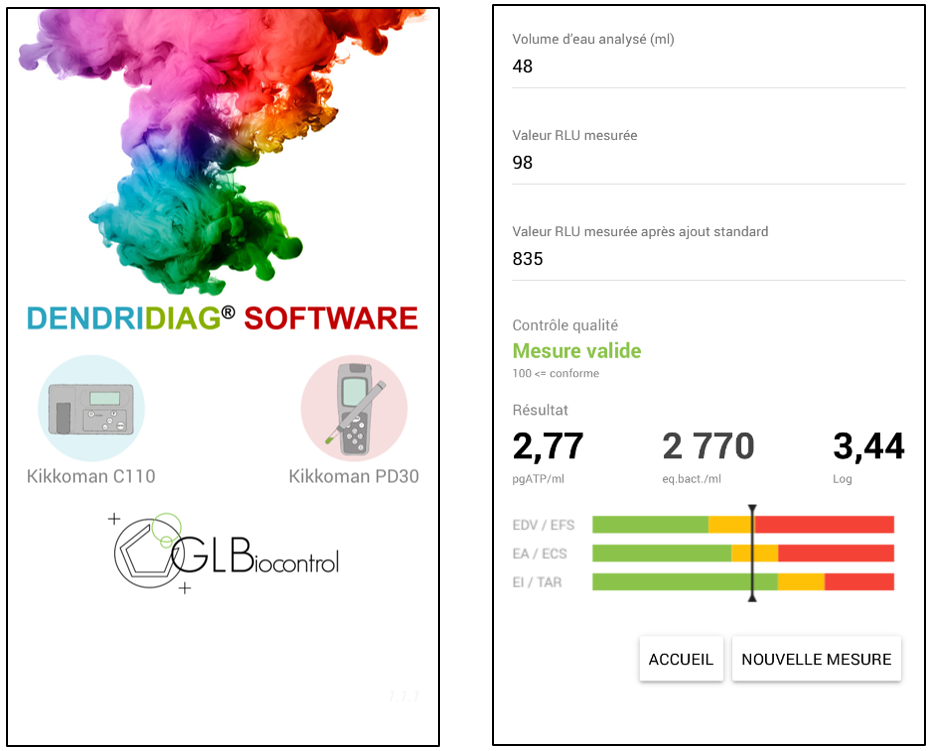
How to install DENDRIDIAG® APP?
To download and install the WebApp DENDRIDIAG® APP, click on the following link from your smartphone or tablet: https://dendridiag.gl-biocontrol.com.
For ANDROID users:
After clicking on the URL in your Google Chrome browser, click on the contextual menu in the upper-right corner of the screen. Select “Add to Home screen” and confirm. The WebApp icon is available in your app list. The app can be started even if you are offline.
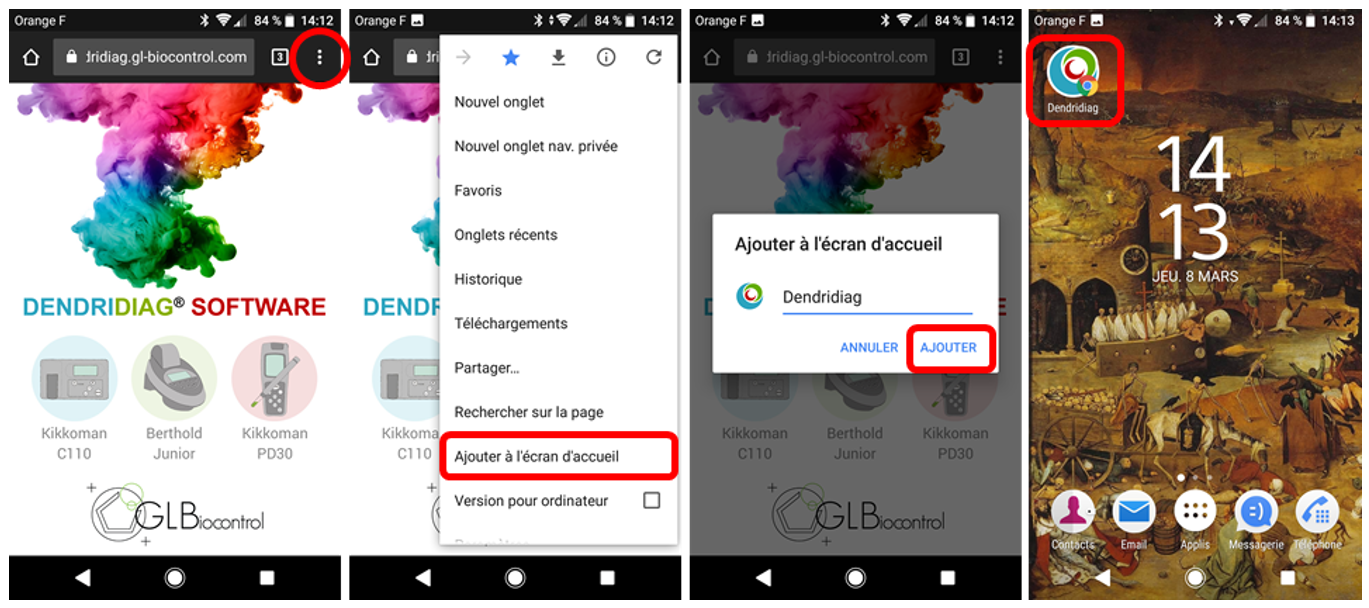
For iOS users:
After clicking on the URL in your Safari browser, click on the contextual menu at the bottom of the screen. Select “Add to Home screen” and confirm. The WebApp icon is available in your app list. The app can be started even if you are offline.